
MX Player
- 5.0 RATINGS
- 34.1 M DOWNLOADS
- 4+ AGE
About this app
-
Name MX Player
-
Category VIDEO
-
Price Free
-
Safety 100% Safe
-
Version 1.84.3
-
Update May 08,2024
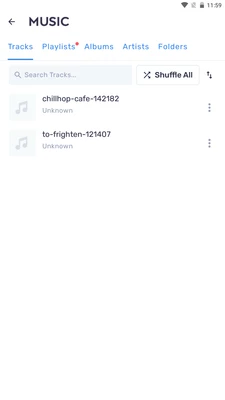
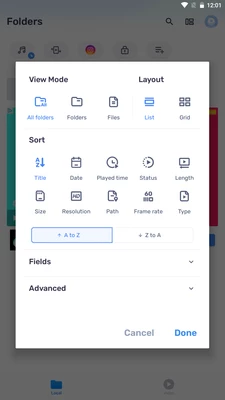
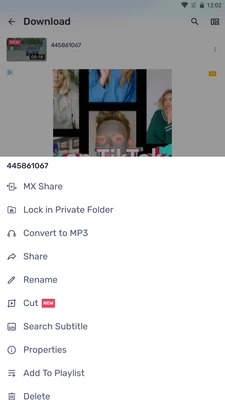
MX Player is a video player app that lets you view practically any film or clip, regardless of the format, right on your Android screen.
In theory this Android video player does multinuclear decoding, meaning it offers a highly superior performance over that of most Google Play-style apps that use only one nucleus of the Android device.
That said, one of the most interesting things about MX Player is its large array of gesture controls that give you the option to do practically everything with manual shortcuts. For instance, you just have to swipe downward on the left side of the screen to raise and lower the brightness. If you do this on the right side, on the other hand, you raise and lower the volume.
Another very interesting feature is the option to upload and edit subtitles in a variety of ways. You can change the font, the size, the color, the delay ... in short, you can play with the subtitles more or less as desired. And it supports the following formats: SRT, TXT, SUB, SSA, SMI, MPL, and AAS.
MX Player is one of the best options available in the Android video player market. Not only does it make an enormous array of features available but also arranges them on an interface that's easy to handle, smooth, and very accessible.
Reviewed by Andrés López Translated by Localization TeamRequirements (Latest version)
- Android 5.0 or higher required
Frequent questions
Is MX Player a free app?
Yes, MX Player is a free app for Android smartphones. You don't have to pay to install it or use its features. It doesn't have memberships, either, although there is a Pro version of the MX Player app with paid features.
How do I adjust the timing of the subtitles in MX Player?
To adjust the timing of the subtitles in MX Player, simply go to the Playback screen. From there, go to Menu, and select Subtitle (or Menu > Subtitle > Panel). You can also tap the +/- symbols on the screen to adjust the subtitles by 0.1 seconds.
How can I improve the streaming quality on MX Player?
Some devices use the SW decoder by default, which may lower the streaming quality on MX Player. To fix it, change the app's default decoder to HW or HW+, which you can do from Settings.













